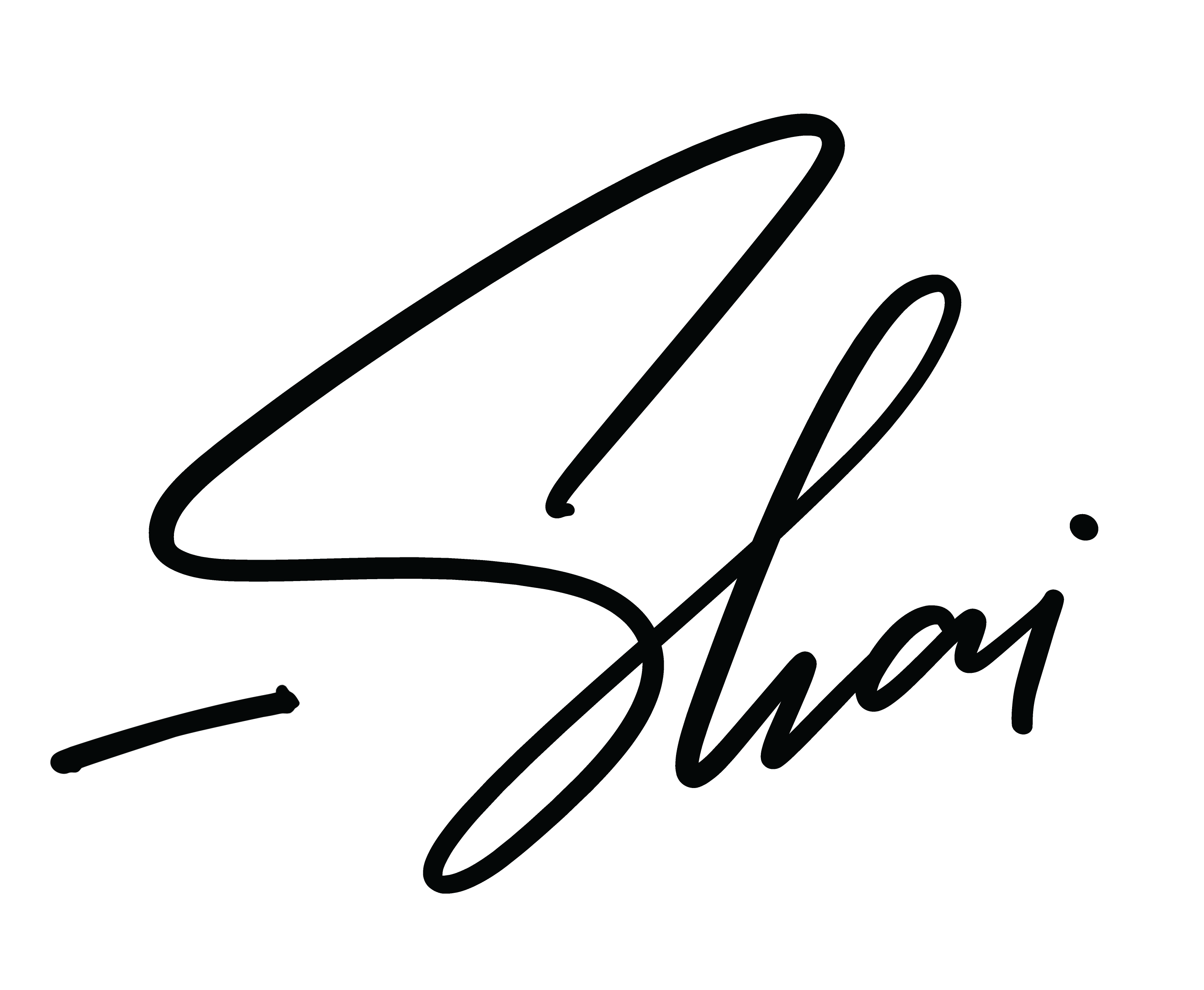Stripe have released their long-awaited Payment Links feature, which lets you generate checkout links to accept payment for any product or service you want to sell online. All without writing any code.
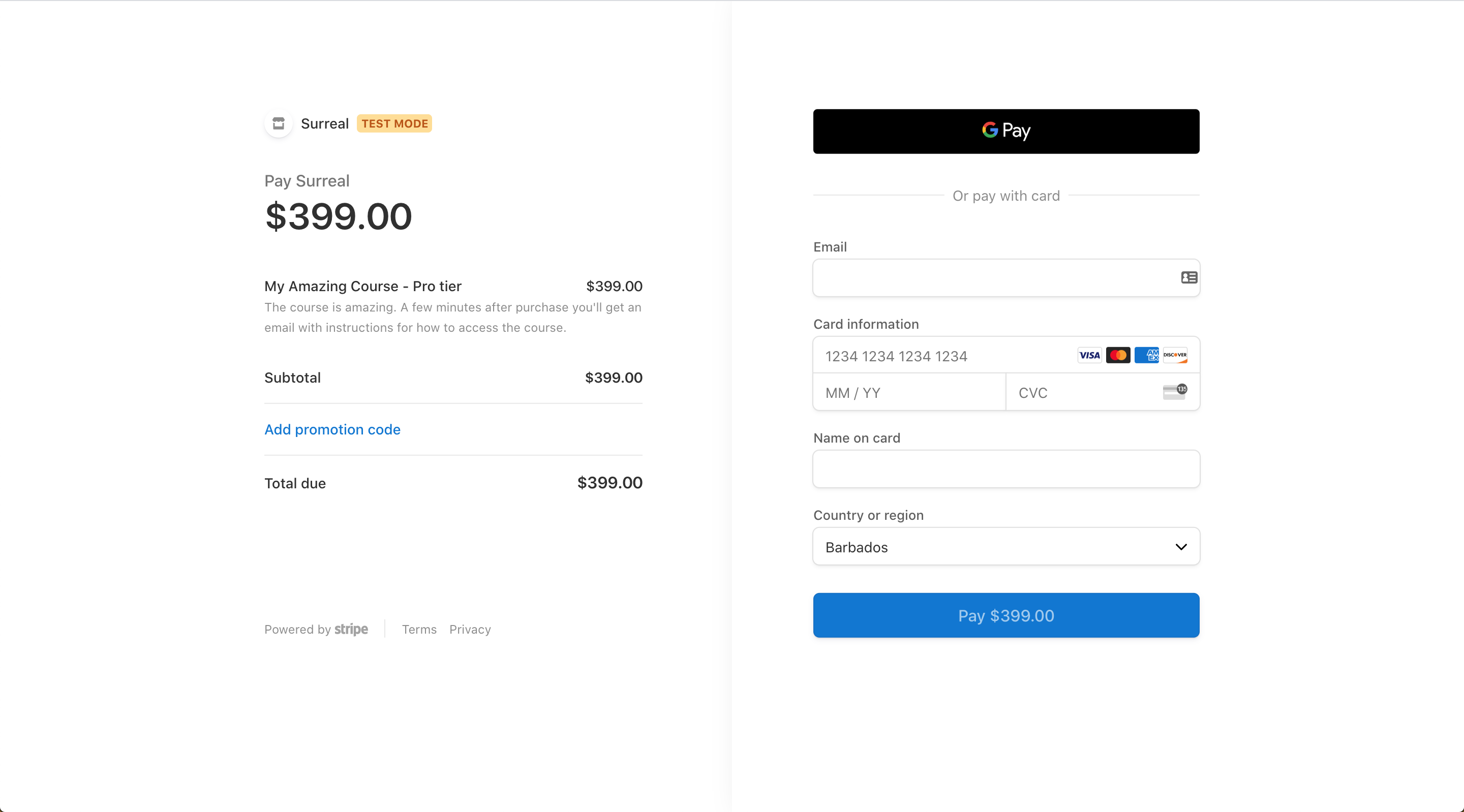
Until now you had to either write custom code to wire up your website to Stripe’s checkout or pay for a second tool alongside Stripe (like Gumroad) to handle the checkout process.
Stripe adding this feature natively removes so much friction.
Note: last year I created a tool to do exactly this, because Stripe hadn’t yet, and documented the process as an experiment in building a SaaS in a weekend—check it out!
It’s incredible how much Stripe (and the giants whose shoulders they stand on—like the internet) have done to level the playing field of the world. It wasn’t long ago that selling anything to the masses required substantial capital, distribution, etc. Now anyone with a laptop and an internet connection can start a business and sell globally within minutes. It’s mind-blowing to realise how far we’ve come.
How it works
-
Create a Stripe account
If you don’t already have one.
-
Add each thing you sell as a separate ‘product’ in your Stripe dashboard
Only add multiple ‘prices’ for each product if you sell it in different currencies or its price changes over time or for different people.
Whereas if you have different versions of one product (like 3 tier options for an online course), create these as 3 separate products. (One reason this matters is that only the product name is shown on the checkout page, not the price description).
When you create your payment link it’ll be for a specific price—customers won’t be shown all the prices to choose from.
You can even do recurring subscriptions instead of just one-off payments —more about this another time!
-
Create a link for the product
Either by pressing ‘Create payment link’ within the product or by heading to Products → Payment Links. Answer a couple of questions (like whether to collect shipping address, allow coupon codes, etc)
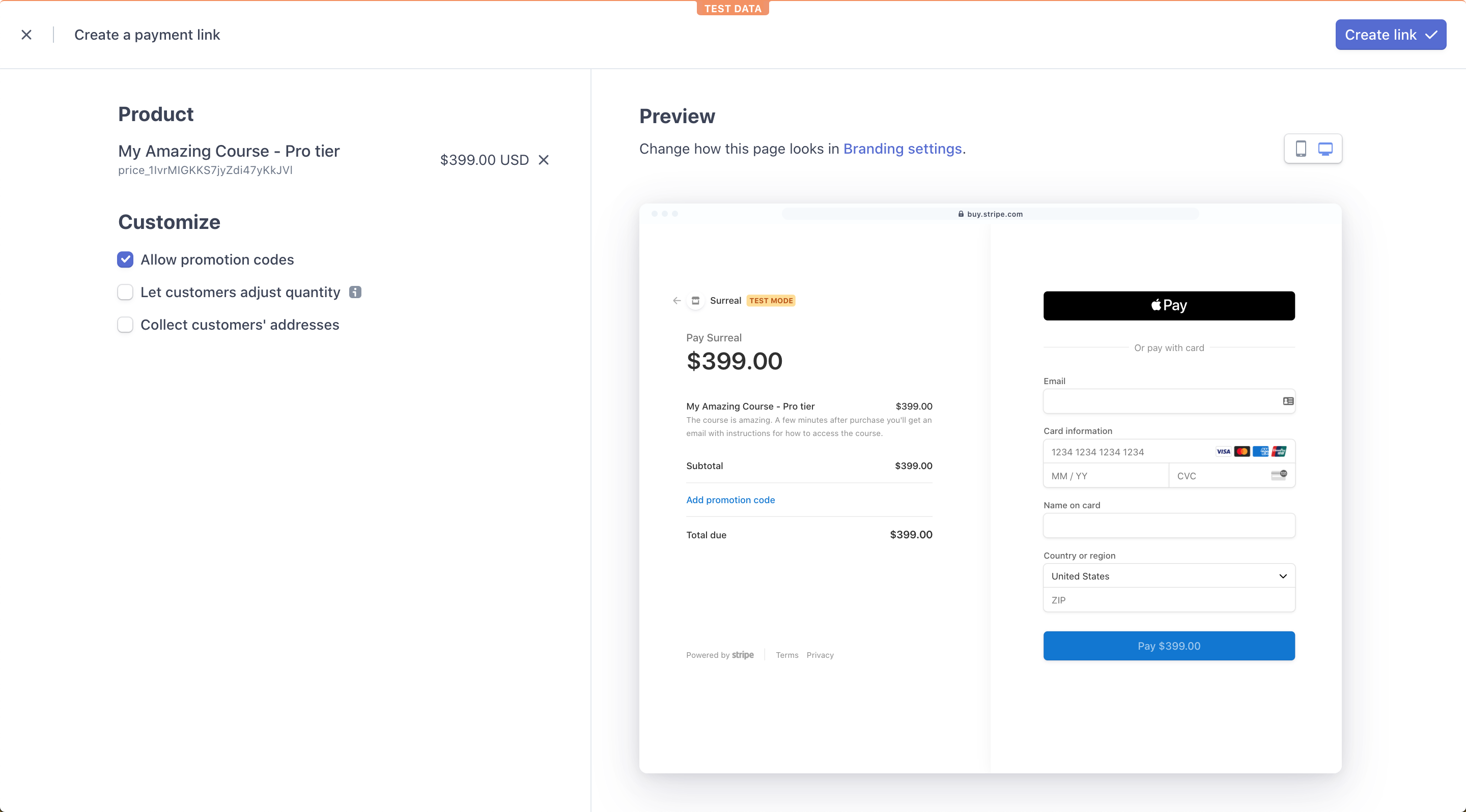
-
Customise the checkout branding
Add your logo and brand colours for a more consistent and trustworthy experience for your customers.
That’s it!
Copy the checkout link that Stripe gives you and paste it into your website buttons / emails / anywhere else you want to sell.
You now have a fully-functioning checkout and payment flow.
It’s beautifully designed, fully mobile responsive, and has automatic support for Apple Pay / Google Pay etc depending on device. It couldn’t be easier for your customers to buy.
Should I use this instead of Stripe Invoices?
It depends. If what you’re using Stripe Invoices for is conceptually sending an invoice (i.e. manually to a specific customer or client for a specific thing), keep using Stripe Invoices. But if you just want one link you can keep giving out to multiple people who want to buy the same thing, a Payment Link will remove the hassle of creating a new invoice each time.
My wish list
There’s still some functionality that would need you to write code or use other tools. Now that the core is released, I’d love to see Stripe address these too over time:
-
Custom confirmation
Right now the customer always just sees this once they’ve paid:

And gets a receipt email like this:

Allowing a redirect to a page on your site, and/or custom wording for these messages, would make for a more reassuring experience for the customer so they know what to expect next in getting what they paid for!
Update Aug 2021: this just launched 🎉 custom message or redirect https://twitter.com/stripe/status/1428388974406496259
-
Content delivery
If the thing you’re selling is digital, you likely want to email it to the buyer once they pay. Right now you’d need to use another tool hooked up to Stripe to make this happen (Drip, Zapier, etc). It would be great to see Stripe allow this natively… even if it’s a simple middle-ground solution of letting you send a custom receipt email so you can include a link to e.g. a Dropbox download within the receipt.
-
Product options
Letting customers make choices within the checkout, like which size or version of a product they want, would be great for some use cases.
What are you waiting for?
For a lot of use cases—
- infoproducts (online courses, books, basic memberships)
- productised services
- casual physical product sales without a full e-commerce website
—Stripe Payment Links will be the easiest and cheapest way to accept payment. With no code to write and typically one fewer tool to worry about, I’d seriously consider moving your online payments to this if you don’t need the bells and whistles of other tools.